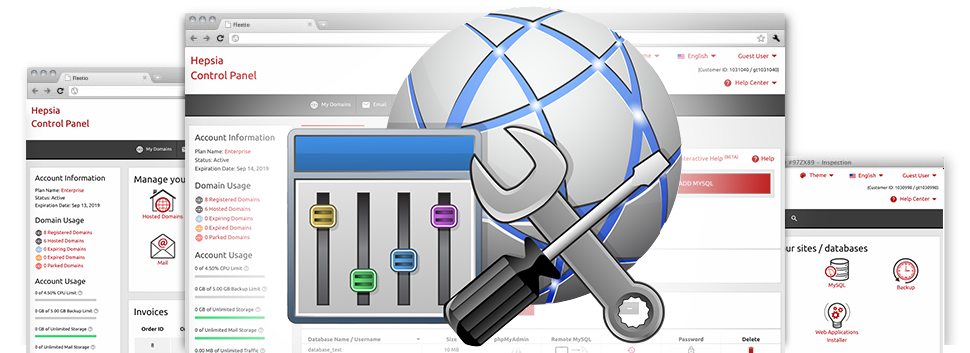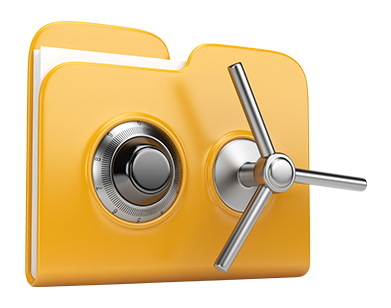We’ve provided many Advanced Instruments within the GARP Hosting Online Control Panel. All these tools will allow you to do simple things just like guarding a folder by using a password and also significantly more challenging ones like, for instance, changing the PHP version of your cloud hosting account. Although the duties they do will vary, the whole set of Advanced Instruments have a single similarity. They’re really easy–to–work–with and require no distinctive capabilities from you.
Hotlink Protection
Secure yourself from traffic cyber–theft
When you come up with original website content there’s always someone who will attempt to use it devoid of your approval. It can be applied equally to text and pictures. This is where the Hotlink Protection tool integrated into the Online Control Panel will really help you. With a click, you’ll defend all photographs within your web site by preventing other websites from backlinking to them.
Using this method, you will not only put a stop to other individuals from using your images, but you’ll also ensure that you follow your monthly data traffic restriction.
.htaccess generator
Automated generation of .htaccess files
By means of the .htaccess file, you can quickly control your website – set redirections, come up with password shielded folders, and so much more. Within the GARP Hosting Online Control Panel, it’s easy to set up completely new .htaccess files employing our highly effective .htaccess Generator.
You do not need to know anything about .htaccess files in order to use GARP Hosting’s .htaccess Generator. Only state the adjustments you need to make with the tool’s simple point and click user interface and it will easily create the necessary code for you.
IP blocking
Block harmful IP addresses from your web site
Within the GARP Hosting Online Control Panel we have included a really effective tool that lets you minimize the ways to access your web sites by stopping unique IP addresses. When using the IP blocking tool, you can easily prevent an IP address as well as an entire array of IP addresses from obtaining your website. To see which IP addresses produce the ’bad’ site traffic to your site, you should check out the Stats Manager.
All IP addresses are blocked immediately and no one will be able to find or access your site from them anymore.
PHP configuration
Alter the PHP settings for one’s web site
When the application you use requires a specific PHP version, or, if you have to make any PHP adjustments, it’s easy to do this from the GARP Hosting Online Control Panel. It’s possible to change the PHP build with merely a mouse–click, choosing from previous PHP versions to the present steady PHP release. You can also speedily customize the most critical functions inside the php.ini file, or create a full change of the way your PHP release will work.
It is not necessary to hold back for several hours or reactivate anything for the adjustments to work. The adjustments are implemented on the Internet the moment you save them.
Cron Jobs
Generate automatic planned jobs
If there is a report that you have to conduct on a daily basis, or, perhaps there are a few automated tasks you would like your web site to perform, then cron jobs are exactly what you require. From the GARP Hosting Online Control Panel, you can quickly make and take care of various cron jobs. We have got developed an easy–to–understand way for you to create a cron job. It requires less than a minute for any fresh job to generally be scheduled for execution.
Cron jobs are provided by all of our cloud hosting plans. Each of them encompasses a diverse variety of cron jobs. Extra cron jobs are available as an upgrade at any time you need.
Password Protection
Great way to give protection to your data files
Password protection is known as a way to secure your website’s full content by having a password to ensure that only selected account holders have access to it. For example, you will need username and password protection any time you build your website and don’t wish major search engines or other people to find it before it is ready or when you’d like to have a private directory for your web site with approved entry.The Password Protection tool bundled up inside the GARP Hosting Online Control Panel will assist you to achieve this with simply a few clicks. You are the only one that knows the username and password required to sign in if you do not share them with another person.
The security password will be stored in a secured format, so nobody will be able to see it or read it. Only you, as the webmaster can be in a position to change it.
URL redirection
URL re–direction with a few mouse–clicks
If you’d like to immediately redirect your site to another webpage or another web site, that can be done with the URL Redirection tool. It minimizes the necessity to set up PHP redirects or create an .htaccess file. Simply select the location you intend to point your site to and the software tool will handle all the rest. Your site is going to be redirected quickly.
And if you prefer to cease the re–direction and also have your site directed back to the initial URL, you can do so with merely a click of the mouse.