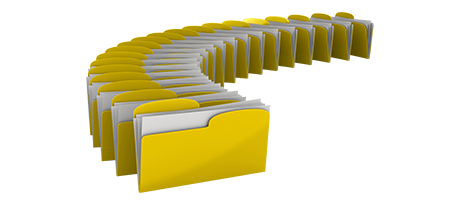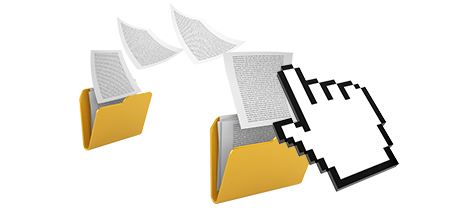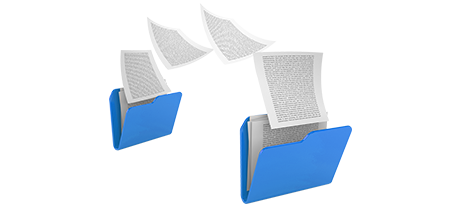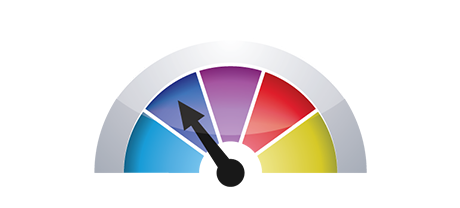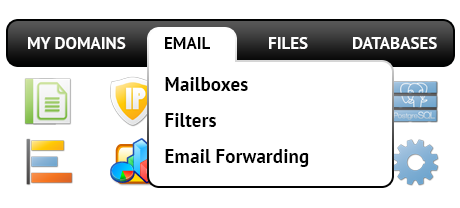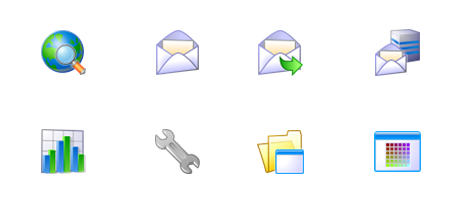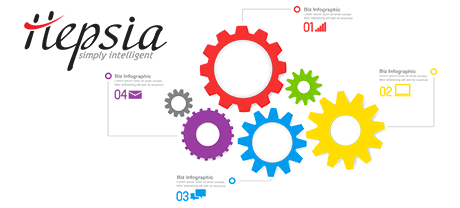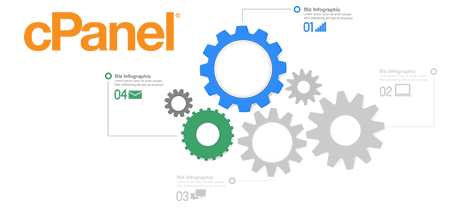The cPanel Control Panel was the indisputable pioneer among website hosting administration user interfaces a few years ago. Once cloud hosting came into common use, the cPanel concept couldn’t adjust to the new standards and match the preferences of the dynamic hosting industry anymore.
The GARP Hosting Control Panel has been built to work with a cloud hosting hosting setup and can easily quickly be adjusted anytime a fresh capability is added. It is a one–stop website management solution for handling your web presence together with your web addresses, websites, billing together with your technical support tickets.
1. Domain name/invoicing/site settings
The GARP Hosting Control Panel helps you to easily control all your domains, email addresses and websites with a mouse click. By doing this, you will be able to look after every aspect of your web presence from just one interface.
The cPanel Control Panel doesn’t support synchronised handling of domains and web sites. You are given one billing panel for your domains and bills, and another Control Panel for your websites.
2. File Hierarchy
Using the GARP Hosting Control Panel, each domain name and subdomain will have its unique directory inside the root web hosting account directory. This way, all sites are going to be fully insulated from one another.
With the cPanel Control Panel, you have a single directory for your main website and all other sites are located inside this directory. This makes handling numerous websites from one interface very perplexing.
3. File Manager
The GARP Hosting Control Panel features an uncomplicated File Manager, which enables you to post data files by just dragging them in the Internet browser. You’ll be given fast access to all the characteristics by means of very useful right click context menus. You should as well apply back–end code and WYSIWYG editors. All characteristics are really simple to access.
The File Manager featured in the cPanel Control Panel was revised a couple of times throughout the years, but it still doesn’t present decent results when compared to other web–based data file administration tools. You are not able to utilize a drag & drop capability to add data files, the archive/unzip tool could be difficult to rely on at times and then the file management interface is limited in features.
4. Completely free Bonus Features
Each individual hosting company offering cPanel decides on their own exactly what cost–free benefits to to use in your hosting offer. And also, since cPanel is a commercial Control Panel, the totally free add–ons should also be covered by the website hosting provider. This will certainly raise the price of your hosting package, so the 100–percent–free benefits integrated in your service will actually be paid.
5. Control Panel Tool Operational Speed
The GARP Hosting Control Panel is built using the latest web technologies. This way, it employs in full the capabilities of your web browser and web connection to so you can handle your sites really fast. In our assessment experiments, when doing identical tasks, our Control Panel showed three times quicker speeds in comparison to competitive control panel solutions.
cPanel is still operating on a system from 2000’s and can truly slow down from time to time. The cPanel team has carried out a significant step with the release of cPanel accelerated. Even so, in evaluation experiments, popular web site management jobs frequently display greater outcomes with alternative Control Panel solutions.
6. Multi–domain name Management
With the GARP Hosting Control Panel, you will be able to handle a variety of domains and sites from one location. Moving between domain administration and site administration is carried out just by changing to another part of the Control Panel. There’s no need to log into a separate interface to handle your site.
The cPanel Control Panel will keep things separate – you have to manage your domain names from 1 location and your web sites from a separate one. Each individual website features its own Control Panel. Managing a number of websites from a single Control Panel is also possible, but could also be puzzling because all of the extra domain names will be kept in the directory of the main domain.
7. Control Panel Navigation
In the GARP Hosting Control Panel, you will be offered the latest statistics for your websites and with quick shortcut icons to the key areas. And also, you’re able to browse through the Control Panel, thanks to our top menu bar, which features links to all presented sections.
In the cPanel homepage, you will find icons to all sections of the Control Panel. Therefore, even though you never use a tool, you will still see it on the home page. Also, to switch between the different sections, you have to browse straight back to the homepage and afterwards head to another section.
8. Trial Control Panel Accounts
The GARP Hosting Control Panel features a full demo that demonstrates virtually every menu and tools it is bundled with. You could start creating a site, install web applications, set up email addresses, and so on. This way, you can get a much more all–embracing understanding of its user interface and functions before signing up.
Through the demo account of the cPanel Control Panel, you can only become familiar with look of the interface. Virtually all features are unavailable and also you can’t in fact navigate away the home page. With the majority of website hosting providers, you will be given ability to access a normal cPanel demo account, and will not be able to preview the Control Panel you will actually be using to handle your sites in case you sign up.
With the GARP Hosting Control Panel, managing your websites will be straightforward and pleasurable. Just take a peek at GARP Hosting’s Online Control Panel demo and explore the included resources and capabilities to find out on your own.
Hepsia
- Live Demo
Service guarantees
- GARP Hosting’s plans include absolutely no setup rates along with a 30 day reimbursement warranty. GARP Hosting’s typical reply time frame is usually twenty minutes.
Compare our prices
- Quickly review the allocations and features made available from our hosting plans. See which bundle will give you just what you’ll need to set up and take care of your web sites with ease.
- Compare our hosting plans
Contact Us
- We are available for you in working hours to respond to any questions with regards to our cloud hosting service.